Choosing the right office equipment is a crucial step in scaling your business, and printers are no exception. As we celebrate National Small Business Week, it’s the perfect time to evaluate whether your current printing setup is keeping up with your business goals.
In this article, we’ll guide small business owners, IT teams, and purchasing professionals through selecting the best Xerox printer or multifunction device for growing teams. We’ll explore how affordable multifunction printers in Orlando support scalability, what to look for in office equipment, and the benefits of partnering with a trusted Xerox authorized dealer in Winter Park like SOS Office Equipment.
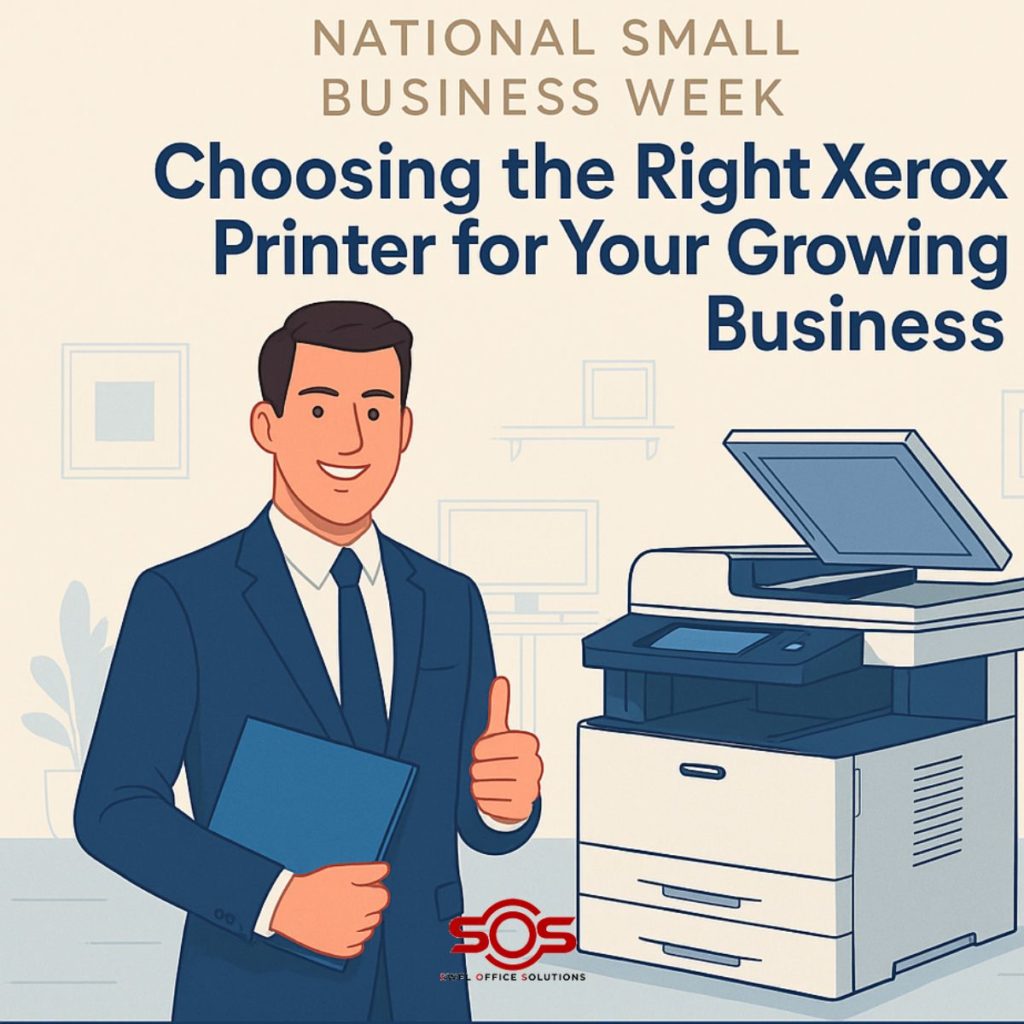
Why Printing Matters as Your Business Grows
As your team expands and customer demands increase, outdated or inefficient printers can hold you back. High maintenance costs, limited functionality, and security gaps in your document workflows often lead to:
- Unplanned downtime
- Supply overuse and cost overruns
- Frustrated employees and IT teams
- Compliance risks with unsecured print jobs
Scalable printing infrastructure supports your operations with high-volume capabilities, document security, and integrated workflow tools.
How Affordable Multifunction Printers in Orlando Empower Small Business Growth
Multifunction printers (MFPs) are compact, all-in-one devices that combine printing, scanning, copying, and faxing—ideal for small teams with big ambitions.
Key Benefits for Small Businesses:
- Cost-Effective Performance: Xerox MFPs like the VersaLink C405 or B315 deliver robust functionality at an affordable price point.
- Reduced Equipment Footprint: One device replaces multiple, reducing energy and maintenance needs.
- Mobile and Cloud Integration: Easily print from smartphones, tablets, or cloud platforms like Google Drive and Microsoft 365.
- Secure Print Capabilities: Keep sensitive data protected with PIN codes, user authentication, and encryption.
Xerox Models to Consider:
| Model | Best For | Key Features |
| VersaLink C405 | Teams of 5–10 users | Color printing, 36 ppm, ConnectKey® apps |
| B315 MFP | Home or hybrid workgroups | Compact, B&W, Wi-Fi, scan-to-email |
| AltaLink C8145 | Growing departments (15+ users) | Enterprise-level security, 45 ppm, cloud ready |
What to Look for in a Xerox Printer or Copier
Not all printers are created equal. When evaluating your options, consider your business goals, team size, and document security needs.
Must-Have Features for Growing Businesses:
1. Print Security & Compliance
With data breaches on the rise, even SMBs must prioritize secure printing. Xerox devices feature:
- Secure print release
- Encrypted hard drives
- User tracking and audit logs
- HIPAA, FERPA, and GDPR compliance standards
See How Xerox Protects Your Documents
2. Workflow Automation with ConnectKey®
Xerox ConnectKey® technology streamlines tasks by digitizing and routing documents automatically.
Apps like:
- Scan to Cloud
- Translate and Print
- Invoice Processing
3. Mobile and Remote Access
Modern teams need flexibility. Xerox MFPs enable:
- Secure printing from mobile devices
- Email-to-print capabilities
- Access to shared cloud folders and apps
4. Low Total Cost of Ownership (TCO)
Beyond the sticker price, consider:
- Energy efficiency
- Toner yield and refill programs
- Maintenance and support plans
A knowledgeable dealer can help you compare lifetime costs, not just upfront price tags.
Why Partner with a Xerox Authorized Dealer in Winter Park
When it comes to purchasing or leasing printers, the source matters. Big-box stores and online resellers offer little to no post-sale support, which often leaves businesses stuck troubleshooting on their own.
As a Xerox authorized dealer in Winter Park, SOS Office Equipment offers:
Personalized Consultation
Our specialists assess your team’s needs and recommend equipment that aligns with your goals and budget.
Local Support & Fast Repairs
Need toner or maintenance? Our on-site technicians and automated supply programs ensure your workflow stays uninterrupted.
Tailored Managed Print Services
Our MPS programs help you:
- Track usage by department or user
- Automate toner replenishment
- Forecast and control monthly costs
- Identify and eliminate print waste
Case Snapshot: How One Orlando Business Cut Print Costs by 28%
A boutique marketing agency in Orlando was using three separate desktop printers with high toner costs and frequent downtime. After consulting with SOS, they upgraded to a Xerox VersaLink C405 MFP and enrolled in a managed print services plan.
The Results:
- 28% reduction in print costs over 12 months
- Zero downtime due to proactive maintenance
- Streamlined scanning to Dropbox for client proofs
Their growing creative team now prints smarter, faster, and with less hassle.
Final Thoughts: Choose Smarter, Grow Faster
Your printing setup plays a crucial role in your business’s daily efficiency and long-term scalability. As you celebrate National Small Business Week, take the opportunity to optimize your print environment with scalable Xerox solutions, expert guidance, and reliable local support.
Whether you’re upgrading from outdated devices, need help with remote team printing, or want to reduce monthly costs, SOS Office Equipment is here to help.
Not sure which printer fits your team?
Contact us for a tailored solution that supports your growth.